There are occasions where a vendor may be added into BIS that was initially thought to be a short term “cash” matter only to have the relationship pivot into steady business. As a result, the 1099 status for AP transactions may need to be changed after the fact to reflect accurate 1099 reporting.
To access the 1099 Adjustments form, go to Administrator, Recovery Tools and select 1099 Adjustments in the menu:
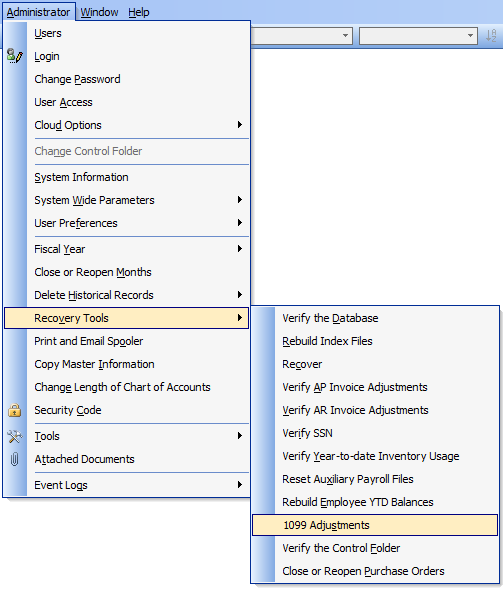
The 1099 Adjustments form is used to adjust the 1099 status of any individual vendor’s payments. These payments could be the result of the payment of a cash-based Vendor Check or from paying a Vendor Invoice.
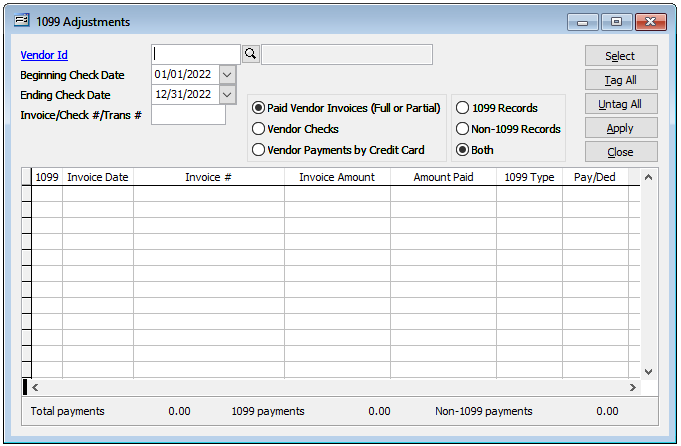
To use this form, enter the Vendor ID, select, or enter the Beginning Check Date/Ending Check date range. Next, select the transaction type using the adjacent buttons. Once entered, click the Select button. the results will populate the form below.
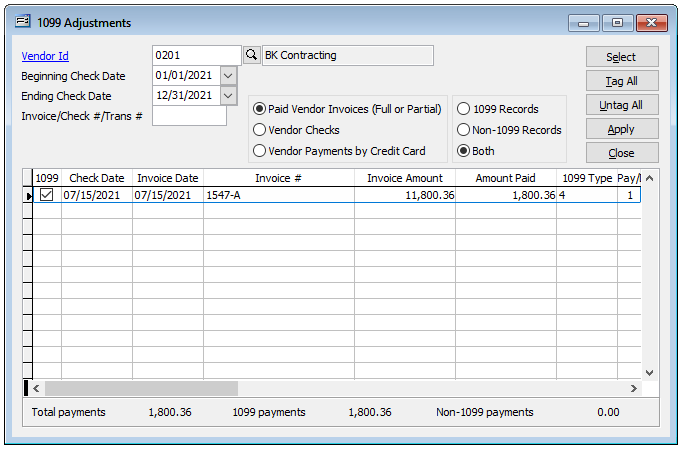
Once the items are displayed on the screen, simply check, or uncheck the items that need their status changed and press the Apply button. The buttons at the top right may be used to check or uncheck multiple items. Click Save to complete the process for that vendor.
