Introduction
The Cash Disbursements/Payable Checks form contains some convenient features overlooked by some users.
Detail
- If an amount is entered into the Amount field in the forms header section BIS will automatically fill in the Amt to Pay column in the detail section for each invoice listed.
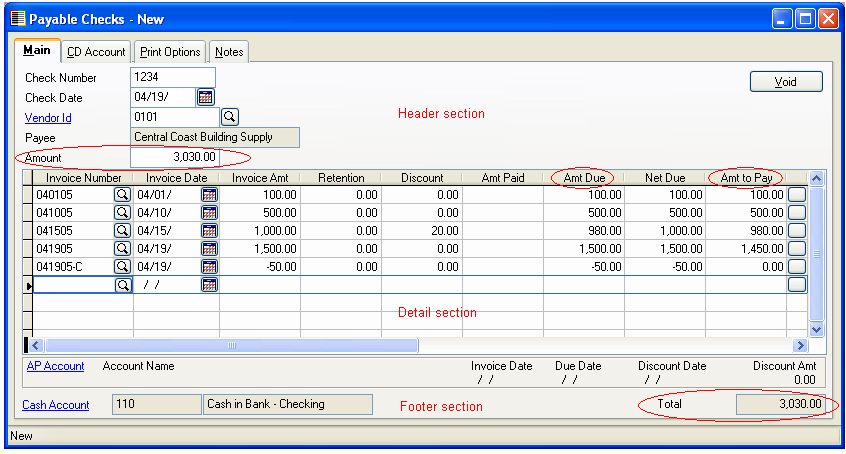
- It will internally deduct the Amt to Pay column from the Amount field to calculate a running remaining balance. If an invoice is added to the list that exceeds the remaining balance BIS will fill in the Amt to Pay column with the remaining balance and short pay the invoice. Any additional invoices after that are filled in with 0.00 in the Amt to Pay column.
- If a user manually enters an amount in the Amt to Pay column that exceeds the Amt Due column a warning message will appear notifying the user of the overpayment and will automatically adjust the Amt to Pay column back to the amount due.
- BIS will compare the footer Total with the header Amount and require them to balance before the transaction can be saved.
Notice in the screenshot above that the second-to-last invoice is underpaid, and the last invoice is a credit, but shows as 0.00. A user can either manually change these amounts, or select the credit invoice to be the first on the list, followed by all other invoices.
