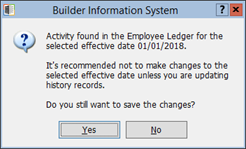The Union by Date functionality allows the Union master files to be updated dynamically to save Classification rates by an effective date. The classifications list includes two new columns to display the effective date for the most current changes.
Union Master File Sample Form.
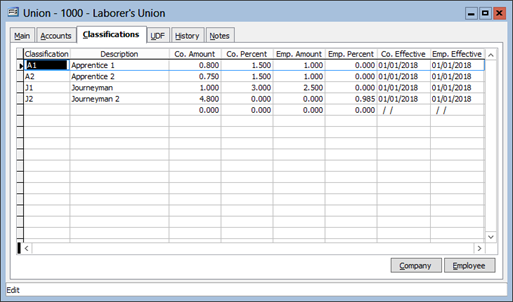
Company and Employee Contributions can now be added or modified by date.
Company Contributions Sample Form.
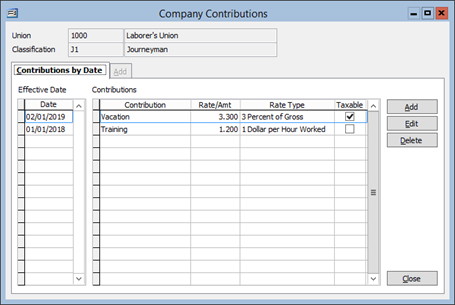
Employee Contributions Sample Form.
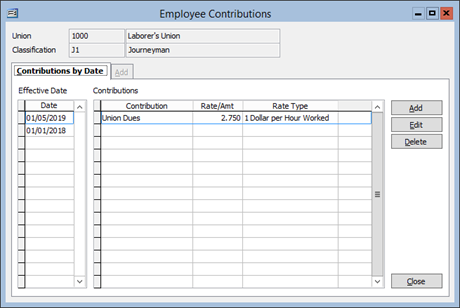
When trying to delete an effective date record, BIS will display a validation message if the date record to be deleted has been already used in one or more payroll checks.
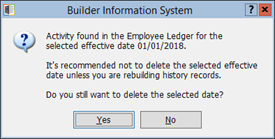
Company and Employee Contributions can be added, edit or deleted. All contributions rates and amounts will be used in the Union calculations using the effective date and the date entered in Payroll regular or certified hours.
Company Contributions Add Sample Form
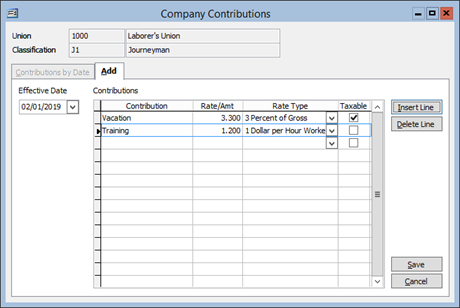
Company Contributions Edit Sample Form
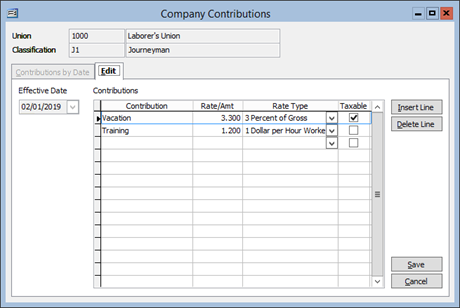
When the Cancel button is pressed, BIS will validate if there are changes in the contribution and it will ask for confirmation before closing the changes.
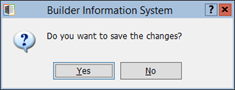
When trying to save changes applied to an effective date record, BIS will display a validation message if the date record to be saved has been already used in one or more payroll checks.