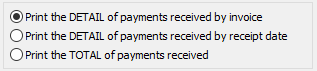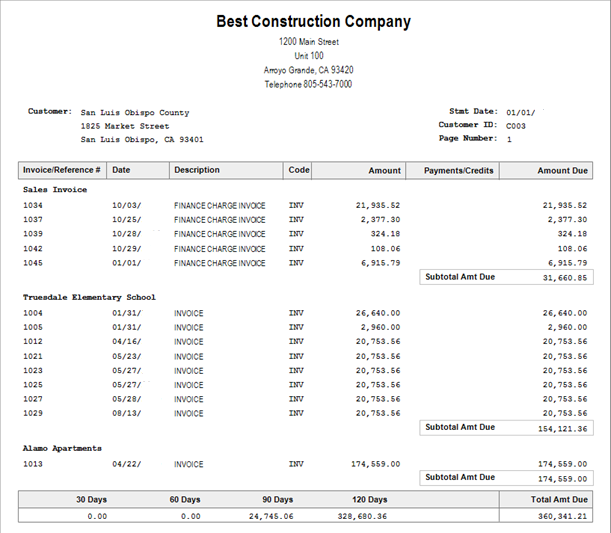The Billing Statements form is designed to prepare periodic customer billing statements, which detail both outstanding invoices and customer payments. Statements can be prepared for one, multiple or all customers, including or excluding those with a zero balance. When preparing billing statements, BIS will calculate and automatically create an invoice for any finance charges (interest) on all amounts past due.
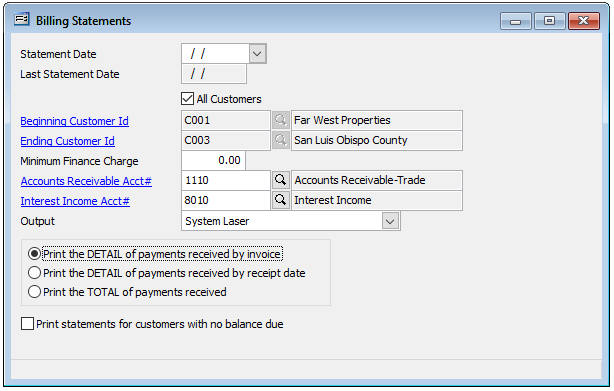
The Print Payments box on the lower portion of the screen provides options with regard to the order and amount of detail of payments received that are printed on the billing statements.
Once all relevant information is correctly entered, billing statement can be previewed and printed from this screen by using the Preview and Print buttons or File menu options.
Statement Date
Records the date to appear on the current billing statements.
Last Statement Date
Displays the date of the last billing statements.
All Customers
When this option is checked, billing statements will be prepared for all customers. To select only a portion of customers, this option must be off. The checkmark is toggled on and off by click on this box.
Beginning Customer ID
If the All Customers option is selected, this field displays the first customer to receive a billing statement. If the All Customers option is off, this field is available to record the first in a range of customers for which statements will be prepared. To issue a statement for a single customer, enter the same customer ID in both the beginning and ending fields.
Ending Customer ID
If the All Customers option is selected, this field displays the last customer to receive a billing statement. If the All Customers option is off, this field is available to record the last in a range of customers for which statements will be prepared. To issue a statement for a single customer, enter the same customer ID in both the beginning and ending fields.
Minimum Finance Charge
BIS allows a minimum finance charge to be applied to past due accounts in lieu of the calculated percentage. The minimum charge, however, is only applied to customers whose calculated interest is less than the minimum amount entered here. It would also not be applied to customers who do not show an amount past due.
Accounts Receivable Account Number
Records the number of the accounts receivable account that will be updated with the interest (finance charge) calculated.
Interest Income Account Number
Records the number of the interest income account that will be updated with the interest (finance charge) calculated. If interest is never charged on past due accounts, use the account number for the account receivable account.
Output
Provides the printer output selection options which include System Laser, System Continuous, and System Laser Order by Job.
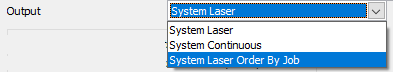
Print the DETAIL of Payments Received by Invoice
When this option is selected, each statement item is listed by invoice number. Each payment appears with the invoice to which it was applied.
Print the DETAIL of Payments Received by Receipt Date
When this option is selected, each statement item is listed chronologically. Each payment appears in detail, listed by the date received.
Print the TOTAL of Payments Received
This option prints invoices chronologically, but all payments are totaled and appear as a lump sum at the end of the billing statement.
Print Statements for Customers with No Balance Due
Allows statements to be printed for customers that show no outstanding balance due.