BIS provides an option to reprint the cover page and/or the schedule of values associated with a posted application for payment.
To reprint a posted application for payment:
- Go to Transactions, Customer Invoices and select Application for Payment from the submenu or select Application for Payment on the white area of My Desktop Job Billing screen.
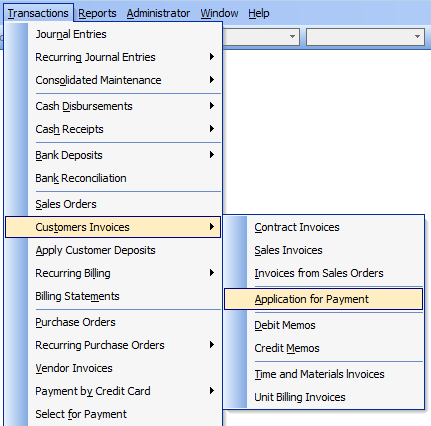
- On the Main tab, enter the number of the job.
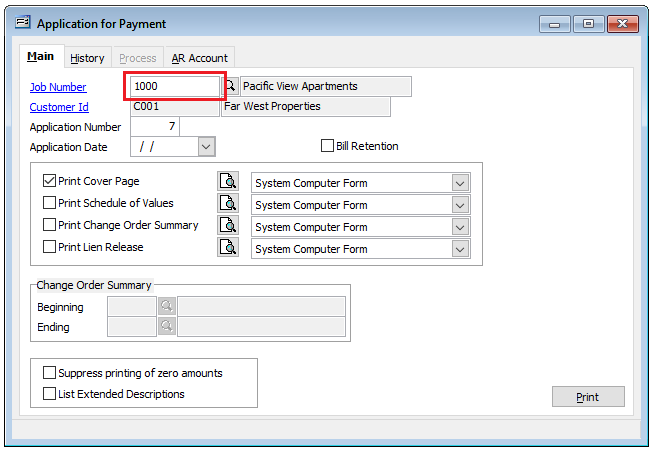
- Go to the History tab.
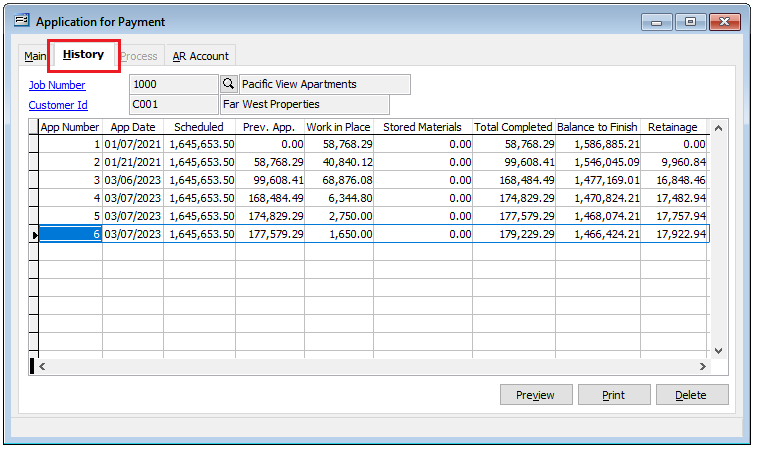
- Select the line item displaying the application that you would like to print by clicking on it.
- Click the Print button.
- Select either the Cover Page, Schedule of Values, or Both for printing and click OK. This will open the Print Setup dialog box.
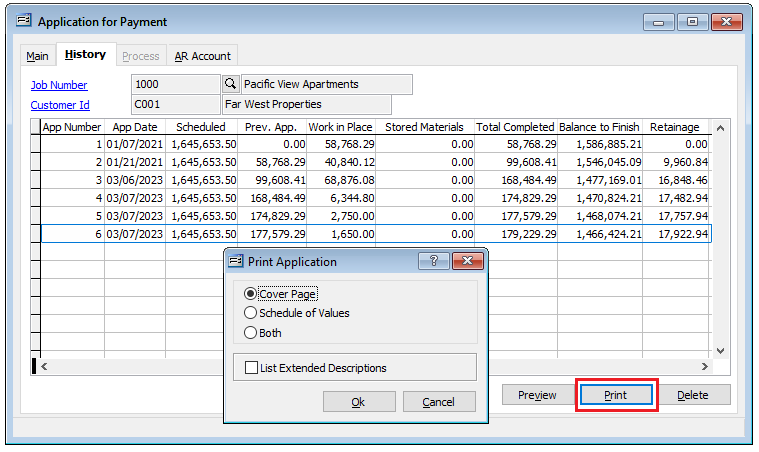
The cover page and schedule of values can be viewed by clicking the Preview button at Step 5.
