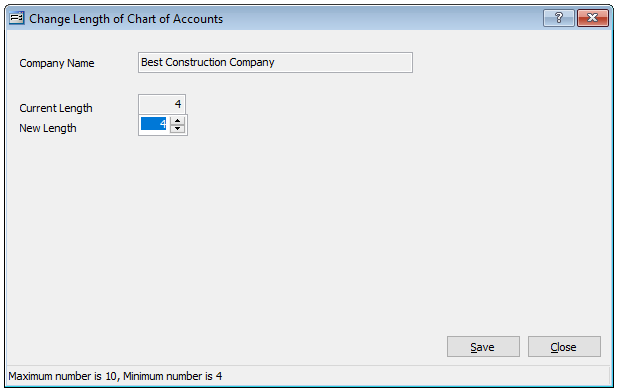The length of the account numbers was determined at the time the company was created in BIS. To change the number of digits, use this option to add digits, up to ten. NOTE: Once account numbers have been assigned, the length may not be shortened. However, additional digits can easily be added to expand the number of possible accounts.
To access, go to Administrator, Change Length of Chart of Accounts in the menu or click the link in the white area of the My Desktop Administrator folder.
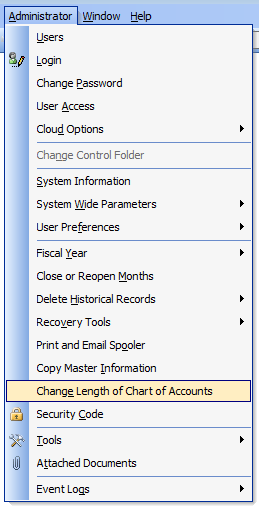
On the Change Length of Chart of Accounts form, use the up arrow adjacent to New Length field to increase the number. Keep in mind that the the length may not be shortened.