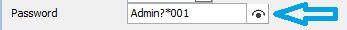For customers with the Password module, the BIS Backup form also includes an optional password protect function when creating backup files.
This functionality will be available only when the Password module is enabled.
The new password box can accept a maximum of sixteen characters and a minimum of six characters.
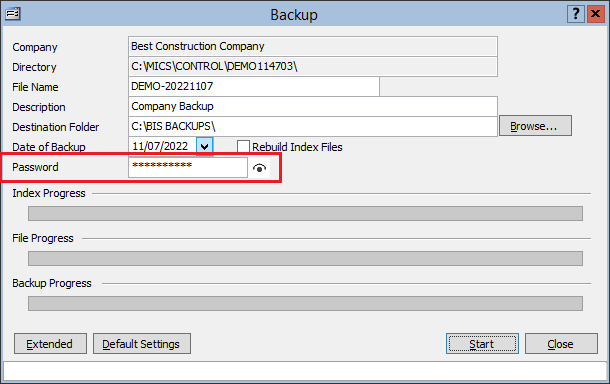
The password can contain any combination of characters from three of the following categories:
- Letters uppercase (A through Z) or letters lowercase (a through z)
- Numbers (0 through 9)
- Non-alphanumeric characters (special characters): (~!@#$%^&*_-+=`|\(){}[]:;”‘<>,.?/)
The BIS Restore will also show the password box but only when the selected backup file is password protected and the Password module is enabled.
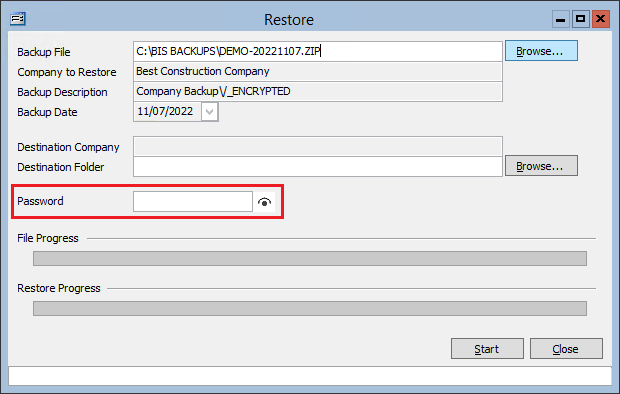
Note: If the selected Backup file is password protected and the Password module is not enabled BIS will display a validation message informing that the Password module is not enabled and the restore is not possible.
By default, the entered password will not be revealed, it will show only asterisk characters as it is typed in. Pressing the view password button can reveal/hide the entered password.