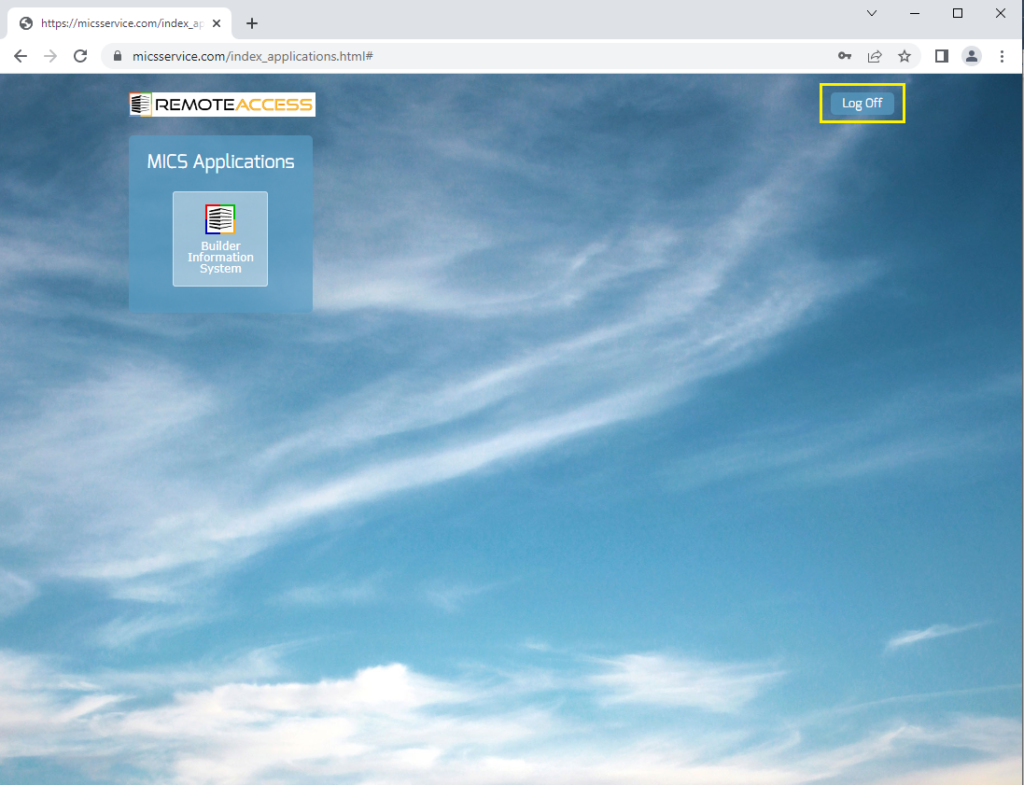Upon subscribing to the BIS Cloud Edition and having your company data uploaded to the Cloud server, an online link is provided for access along with the user credentials.
Clicking the link (or adding the address to a browser’s address field) will take the user to the Cloud server desktop screen as pictured below:
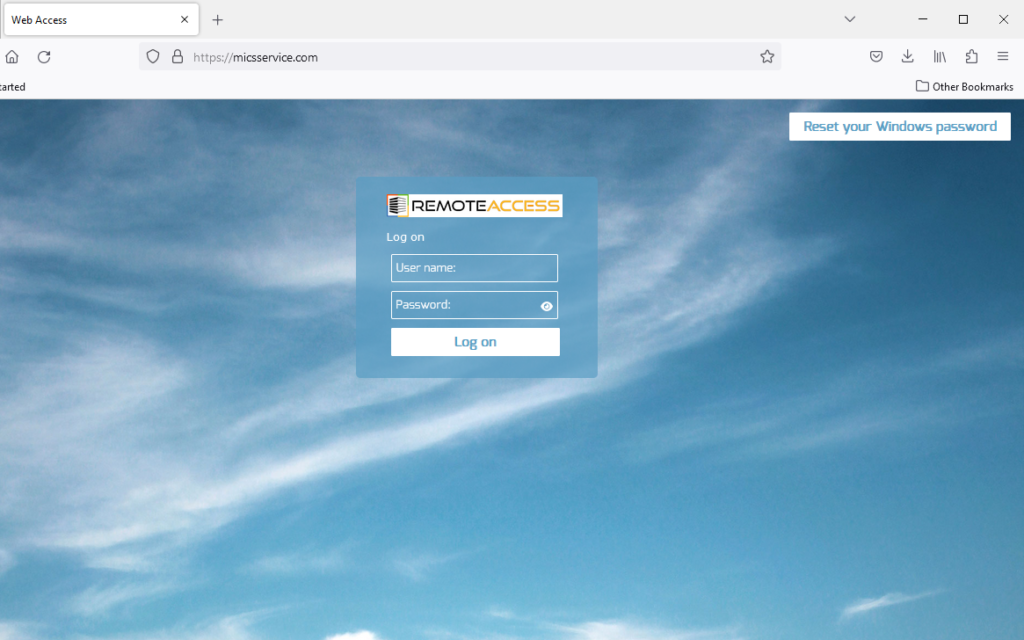
Two functions initially appear on the Cloud server desktop: “Remote Access Log on” (for accessing the Cloud server) and “Reset your Windows password.”
Log on using the Cloud credentials provided. Once logged on, “Remote Access MICS Applications Builder Information System” appears along with Log Off (for logging off the Cloud server.)
Double click “Remote Access MICS Applications Builder Information System” to launch BIS in the Cloud. A prompt initially appears followed by the customary BIS Login form:
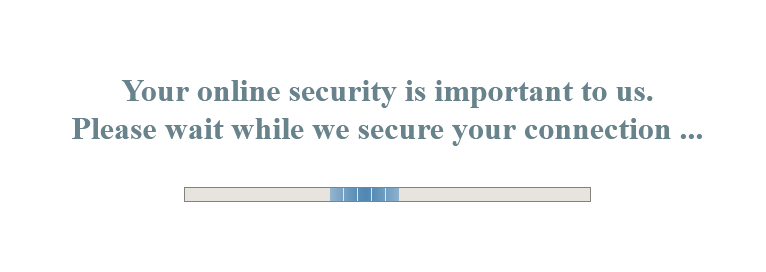
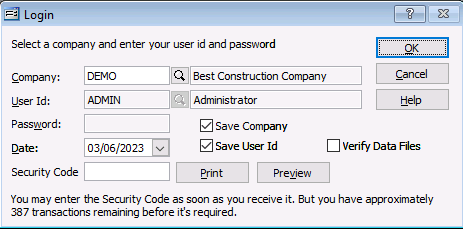
Click OK to login. The progress bars appear momentarily followed by Builder Information System’s desktop.
Once you have completed your online session in Builder Information System, closed out of BIS and log off the Cloud server by clicking Log Off on the Cloud desktop.