The Busted Budget report is used for viewing those job segments that have exceeded the budget set, including actual costs and amounts committed.
To access the report query form, go to Reports, Job, Job Cost and select Busted Budget from the menu or select the link in the blue area of the My Desktop Job Cost folder.
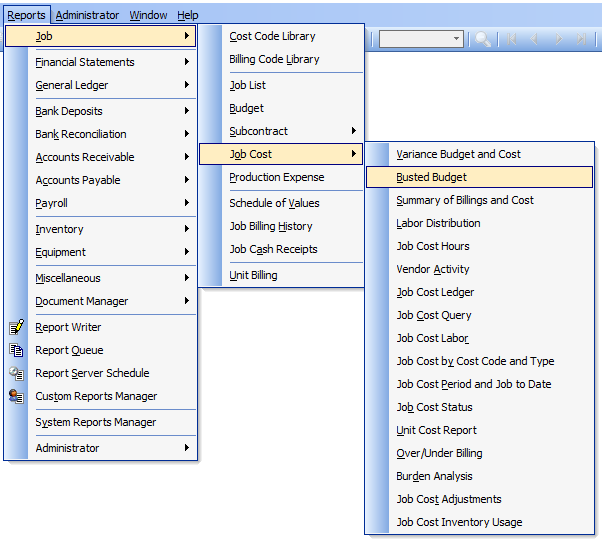
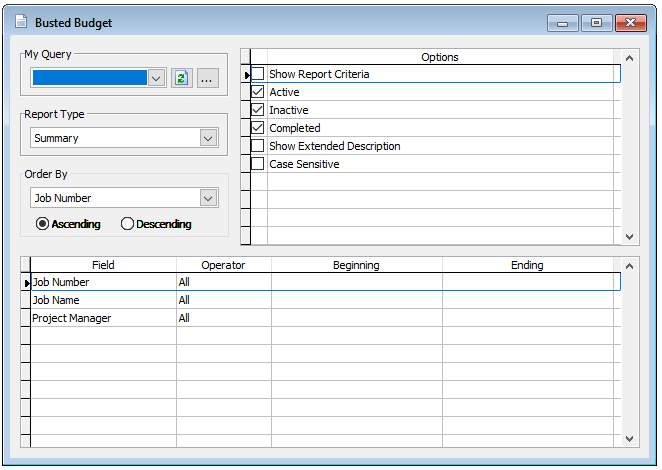
Report Type
Summary – displays the job number and name, the corresponding revised budget amount, actual cost, net commitments and over budget amount.
Detail – also lists each cost code number and description that is over budget, breaking down the revised budget, actual cost, net commitments and over budget amounts.
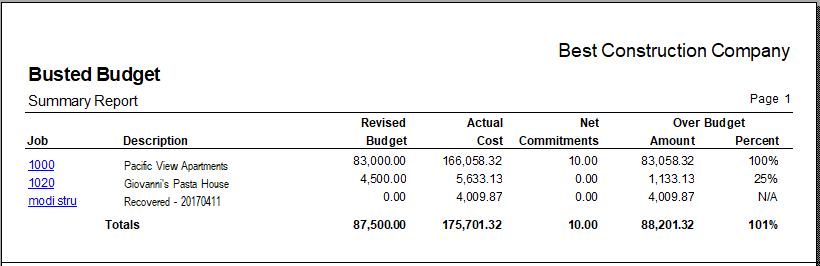
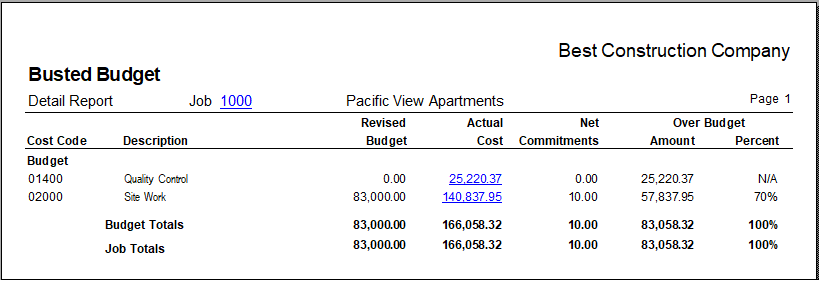
Order By
This report can be ordered by job number only.
Options
Show Report Criteria
Active
Inactive
Completed
Show Notes
Filter
Select records based on job number.
