To access, go to Administrator, Change Fiscal Year Date Limits in the menu or click the link in the white area of the My Desktop Administrator folder.
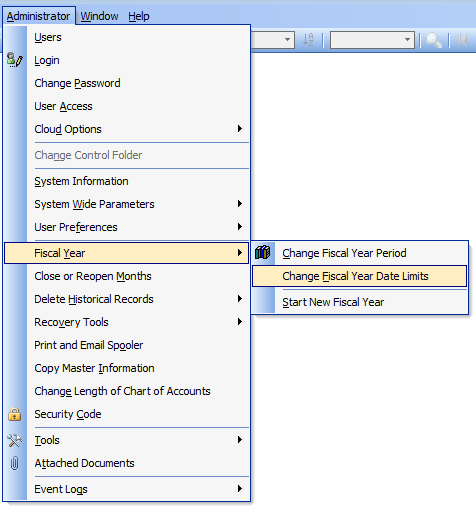
Note that the company’s fiscal year dates were selected at the time the company was initially created and should have been selected carefully. It is recommended that the fiscal year limits not be changed once transactions for the company are entered. However, if it becomes necessary to change these dates, it can be done through this option.
Because it is vital to have a current backup of the company data prior to completing this process, the BIS Backup is included as a safeguard to assure against data loss or any unforeseen errors.
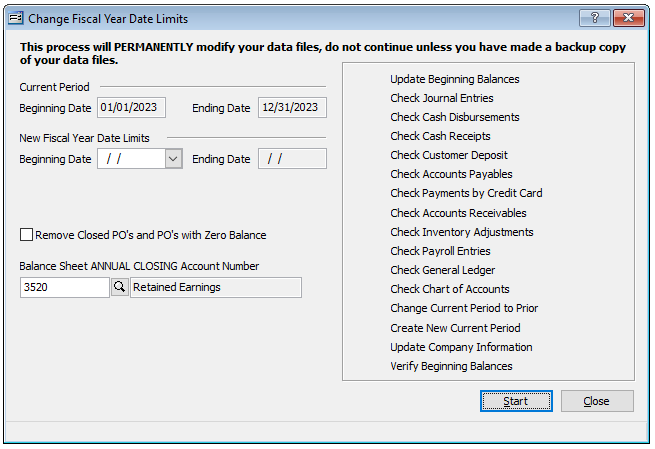
Enter the new Beginning Date for the New Fiscal Year Date Limits. (Note: the new date must be greater than the original beginning date for BIS to proceed.) Verify the information prior to clicking the Start button. Upon click Start, a prompt will appear “Do you want to change your Fiscal Year Date Limits?” Click Yes.
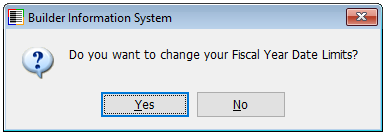
Next, a prompt appears to create a backup copy of the company data, clicking Yes will bring up the BIS Backup form.
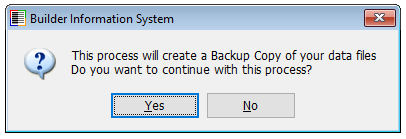
You may wish to make a special note identifying this backup file. Clicking the Start button initiates the backup followed by the process which changes the Fiscal Year Date Limits.
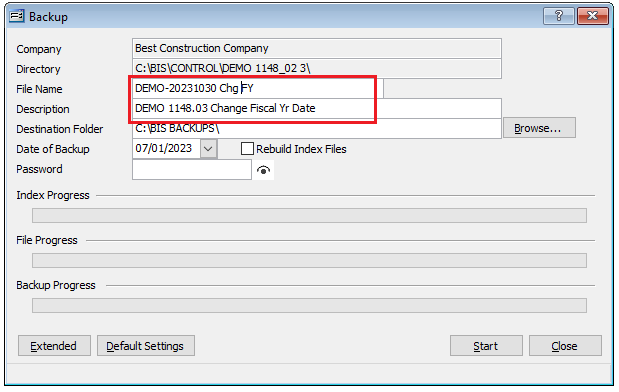
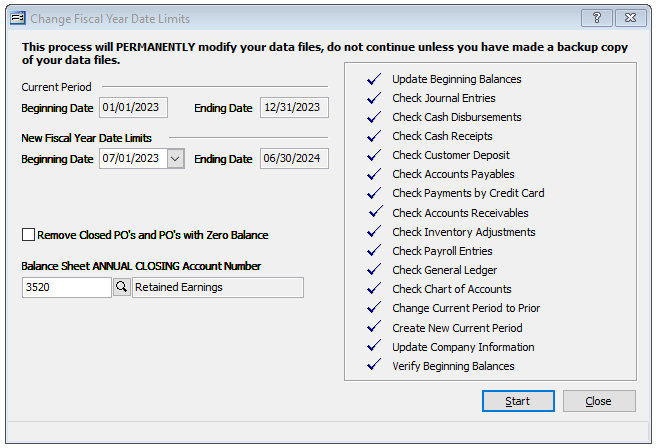
Upon completion, a prompt will appear noting the addition of the new Fiscal Year in System Wide Parameters PR tab, Taxes sub-tab, tax years which by default copies the previous year’s information and recommends that the setting be reviewed and updated as needed. Click OK.
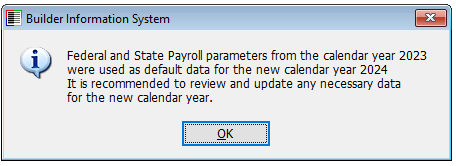
Current Period
Displays the beginning and ending date of the current fiscal year. These dates were established when the company was created.
New Fiscal Year Date Limits
Records the new beginning period date. This date may be typed or entered using the Calendar tool. BIS calculates and displays the ending date.
Remove Closed PO’s and PO’s with Zero Balance
To remove purchase orders that are closed or have a zero balance from the system, check the box next to this option. This will free up disk space, if necessary.
Balance Sheet Annual Closing Account Number
Displays the account selected as the annual closing account.
