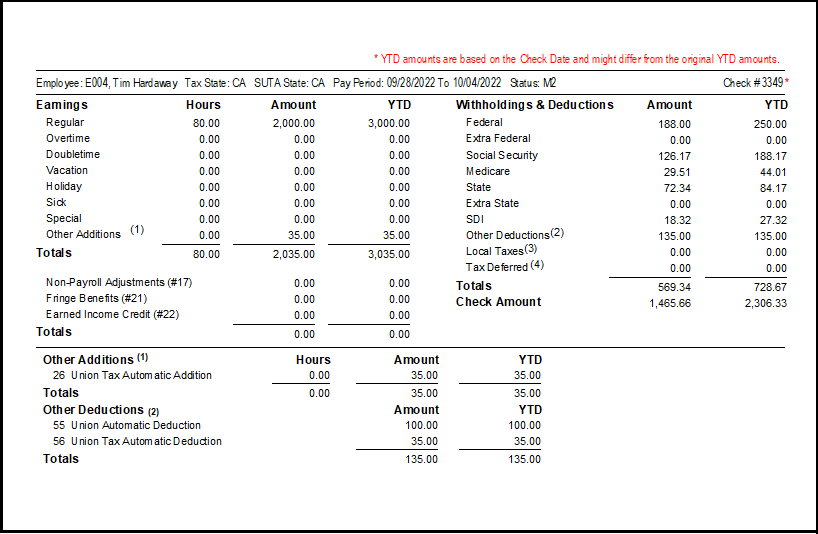Builder Information System provides several options for displaying employee Social Security Numbers on payroll paystubs.
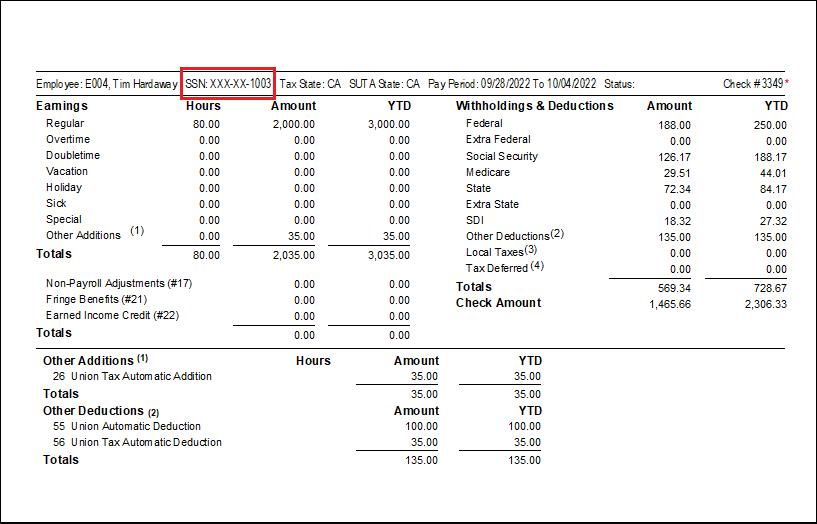
To change how the Social Security Numbers are displayed on payroll paystubs, login as ADMIN and going to Administrator/System Wide Parameters/Forms and Printers in the menu.
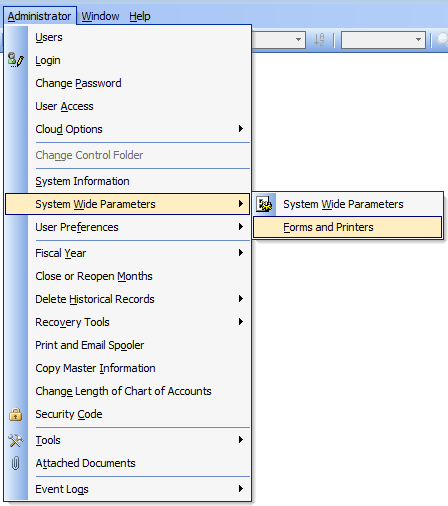
On the Forms and Printers form, click the dropdown arrow to the right of the Payroll Checks Forms window and select the desired option from the dropdown menu.
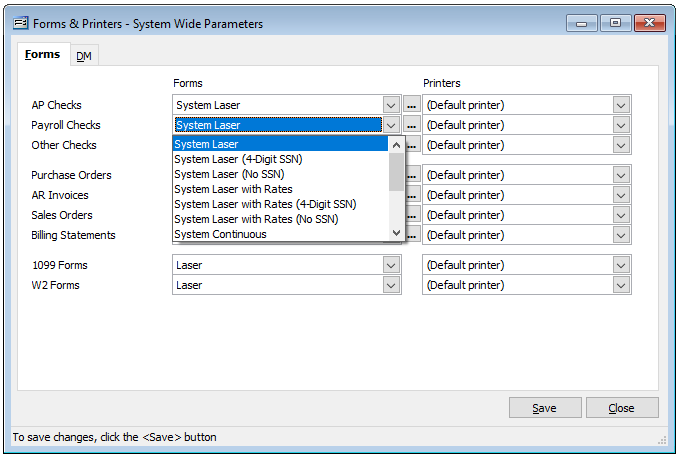
Click the Save button in the lower right to save the settings change.
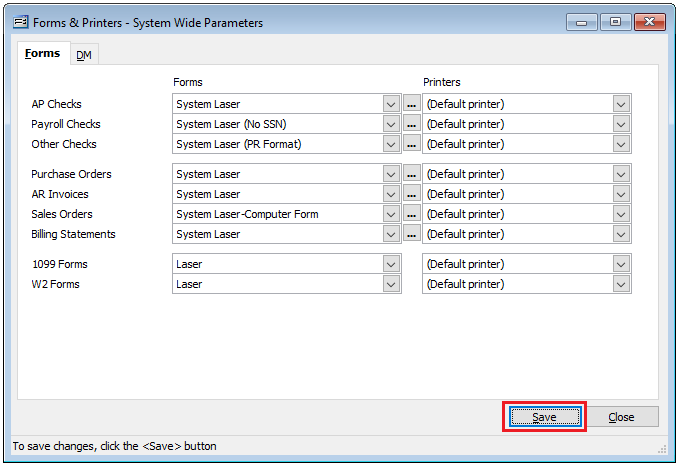
To verify the settings change, access Cash disbursements/Payroll Checks form
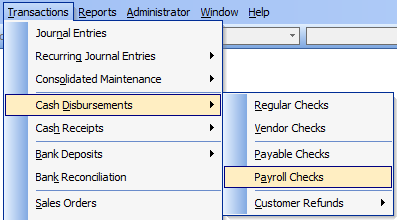
Select a check using the Lookup function and preview the paystub.