The “Delete Completed Jobs” form allows any or all “Completed” jobs that were in deleted Historical Years to be removed from the company database.
Again, note that if a prior backup is restored to a separate folder, the job information will be available as needed.
To access this, the user must go to Administrator, Delete Historical Records and select Delete Completed Jobs in the menu.
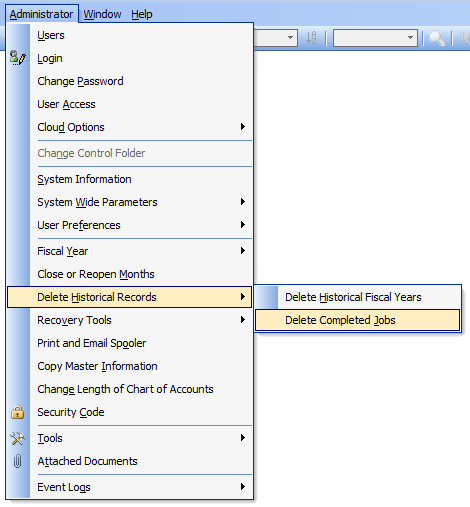
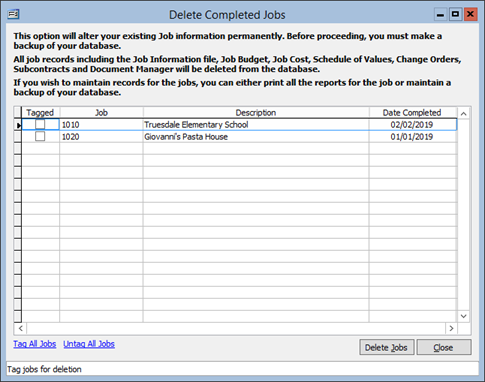
All jobs that were set as “Completed’ from the deleted Historical Fiscal Years will be available and will appear on the form. Simply tag the jobs you wish to be removed and click the “Delete Jobs” button in the lower right of the form.
