With the advent of the Historical data option in 2009, the overall size of BIS databases has increased dramatically. As a result, the increased size has shown to impact functional performance of certain tasks within BIS for companies with sizable databases.
A “Delete Historical Fiscal Years” functionality has been added that gives companies an opportunity to lighten their existing database and improve the quickness and performance within BIS.
Important Note: Also available is a “Delete Completed Jobs” option which functions in coordination with this process. In order to delete completed jobs, the jobs must first be set as “Completed” in the Job master record for those years in order to be available for deletion prior to initiating this process.
The Delete Historical Fiscal Years option allows the deletion of one or more historical years in a single process.
To access this, the user must go to Administrator, Delete Historical Records and select Delete Historical Fiscal Years in the menu.
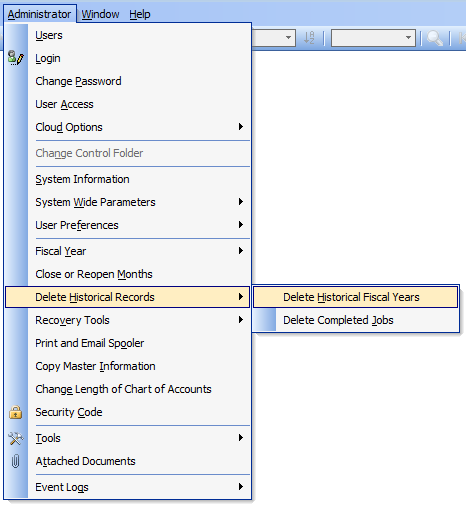
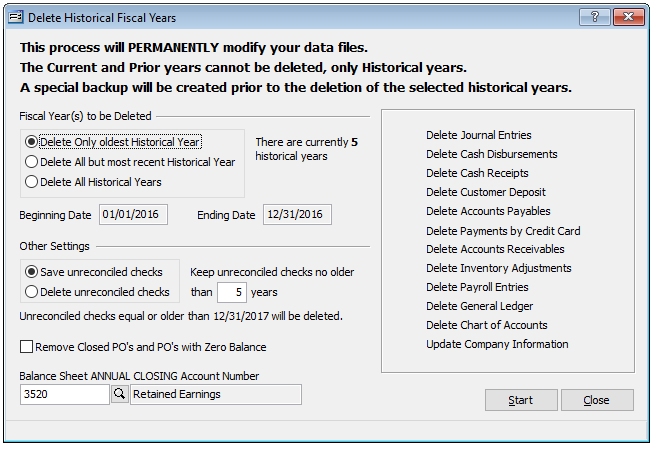
Other Settings provided on the “Delete Historical Fiscal Years” form include options for dealing with unreconciled checks remaining in Historical Years and the option to remove “Closed POs and POs with Zero Balance.”
Note: Each time a selected “Fiscal Year(s) to be Deleted” is started, the BIS Backup process is initiated to create a backup file which may (optionally) be restored to a separate folder making the Historical information available, if needed.
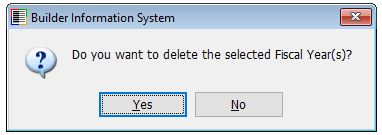
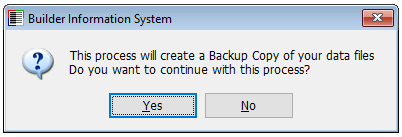
For details on the “Delete Completed Jobs” option, please see that knowledge base article.
