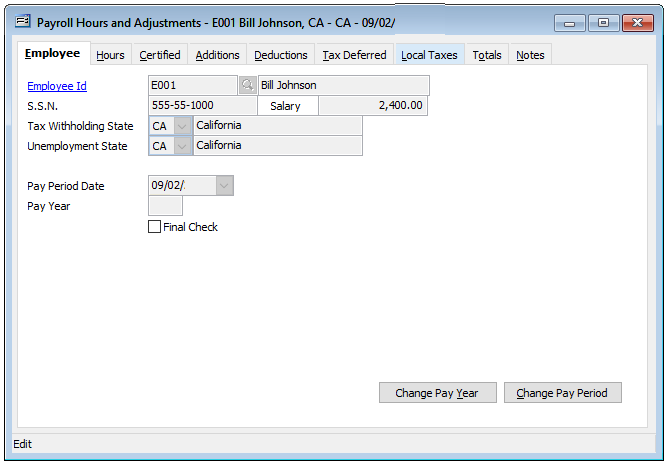BIS® makes it quite easy to enter employees’ hours daily. You already get employees’ time sheets in daily, allowing you to enter their time daily into the Payroll module. How do you make it simpler? Easy.
The first entry is straightforward, and won’t be repeated here. However, for the additional entry, bring up the Payroll Hours & Adjustments screen, and do one of the following:
- Click on the magnifying glass
 (Find) or Lookup on the tool bar. Pick the employee whose new hours you wish to enter.
(Find) or Lookup on the tool bar. Pick the employee whose new hours you wish to enter.
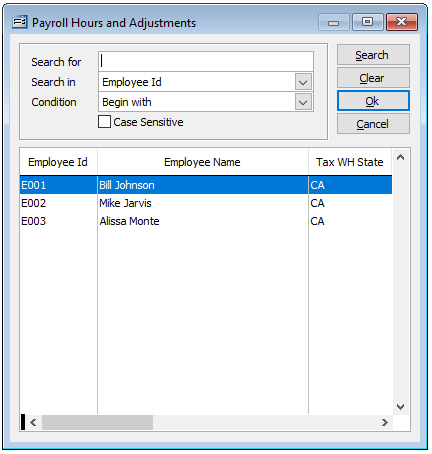
2. Click on the “Next” navigation button ![]() (or press F5) to bring up the first record of those already entered.
(or press F5) to bring up the first record of those already entered.