Setup for Maintenance Schedule Reminders
1. Set up new equipment master records:
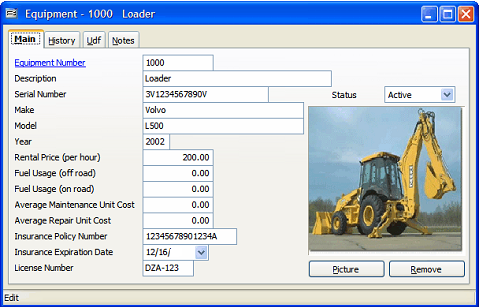
2. Create User Definable Field (Udf) for the Next Maintenance. Up to 13 Udf’s can be created for each BIS® Master Record. Enter the next maintenance date for each piece of equipment.
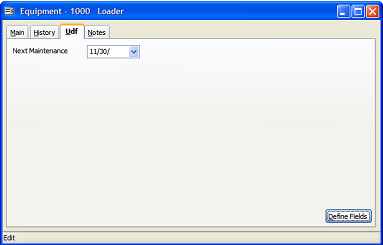
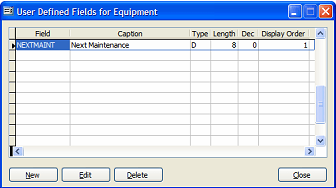
3. Create a Report Queue (Group) for Equipment Maintenance.
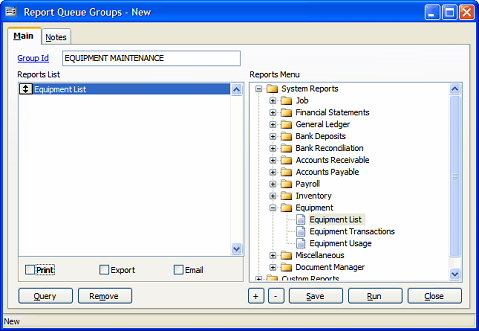
4. Add the Equipment Maintenance “group” to the Report Server Module schedule.
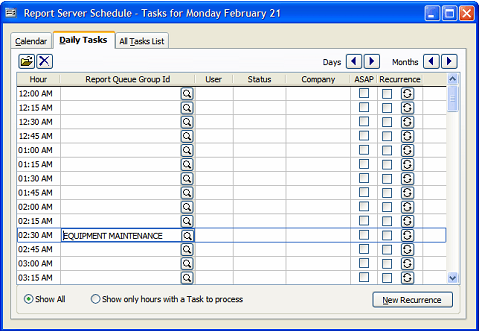
5. Set the Query for the Equipment File to produce the Udf Report.
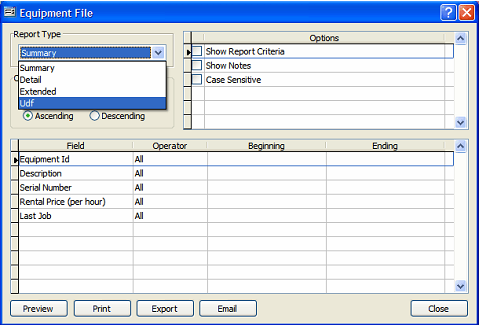
6. Set the Report to Print, Export, and/or Email.
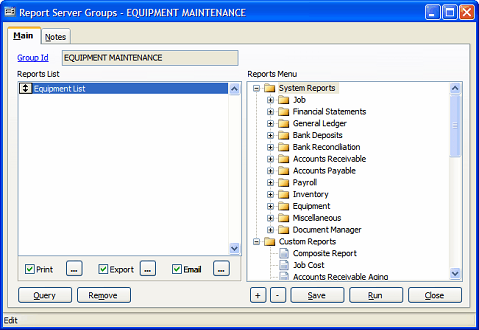
If the report is exported to Excel, it can be sorted by date.
7. Set the recurrence of the reminders.
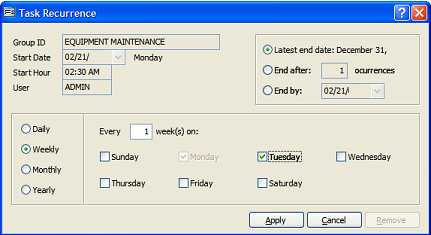
Resulting Reminders for Maintenance Schedule
1. Printed reports. Please note that the schedule was only set in this example for one item.
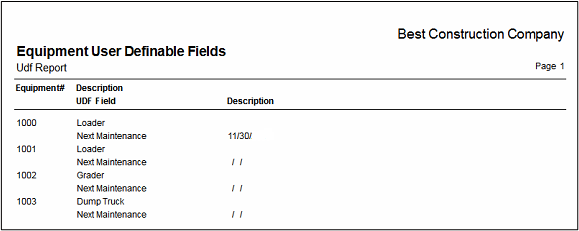
2. Import into Excel® and sort by date.
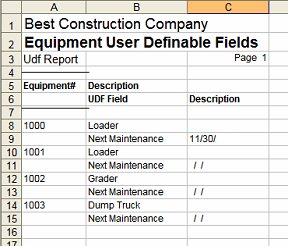
4. Email the report as either PDF, Excel®, or Word® to a specific person responsible for the maintenance. That automated email will serve as a reminder for the maintenance for the week.
5. We could create a custom report for you that would do the sorting automatically. (Custom reports may be billable.)
Setup Equipment Maintenance Records
1. Set up Job master records for each piece of equipment. Use job numbers like ZZZZZ1000 to group all of the equipment to the end of the job list.
2. Enter any equipment charges to those “jobs.”
