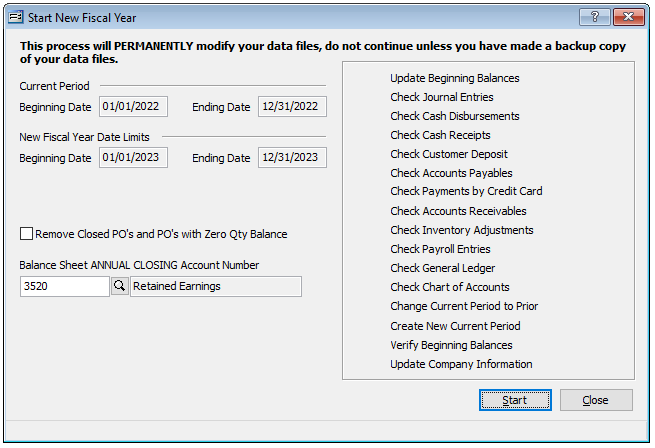There are three very different functions found in the Fiscal Year Menu: Change Fiscal Year, Change Fiscal Year Date Limits, and Start New Fiscal Year.
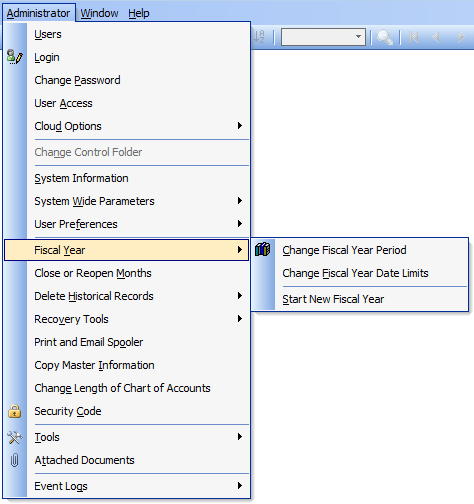
Change Fiscal Year Period
This form allows the user to change access between the Prior Period from the Current period and visa verse. Simply click the Prior or Current button to switch to the desired period.
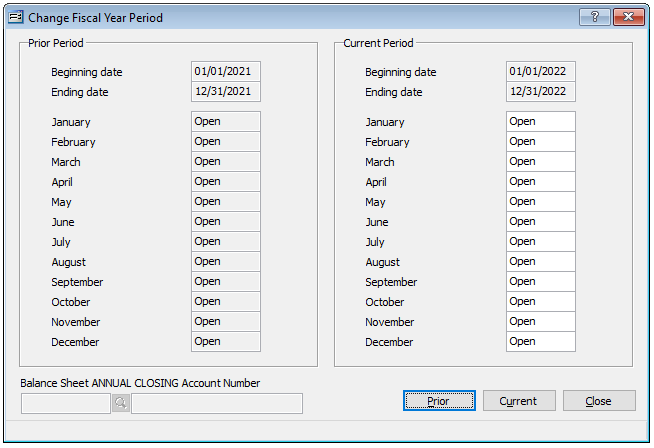
Note: Clicking on “Current” in the Message menu commonly found at the bottom of the BIS window will also bring up the Change Fiscal Year Period form.

Change Fiscal Year Date Limits
The Change Fiscal Year Date Limits form allows for a permanent data change to the fiscal year. It may be from a fiscal year that is the calendar year or a fiscal year that is not the calendar year. It is important to note that utilizing this option will permanently modify the company data.
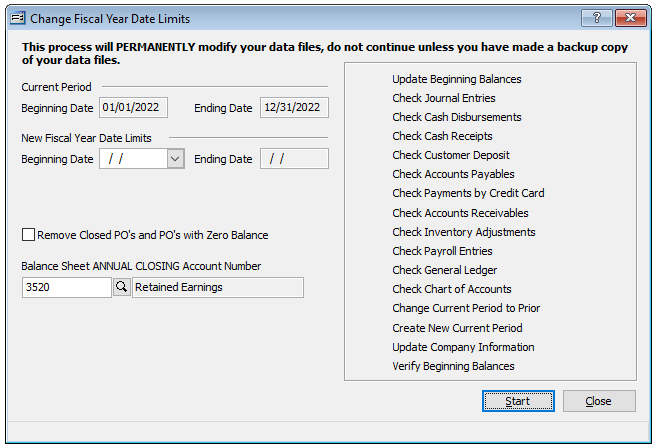
Start New Fiscal Year
This process is run at the end of a company’s fiscal year and will initiate creating the company’s New Fiscal Year. The process will start by creating a BIS Backup of the data before completing the process.