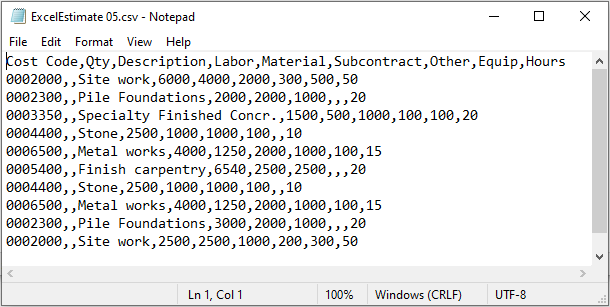To maintain leading zeros in fields while converting an Excel spreadsheet to a .CSV file:
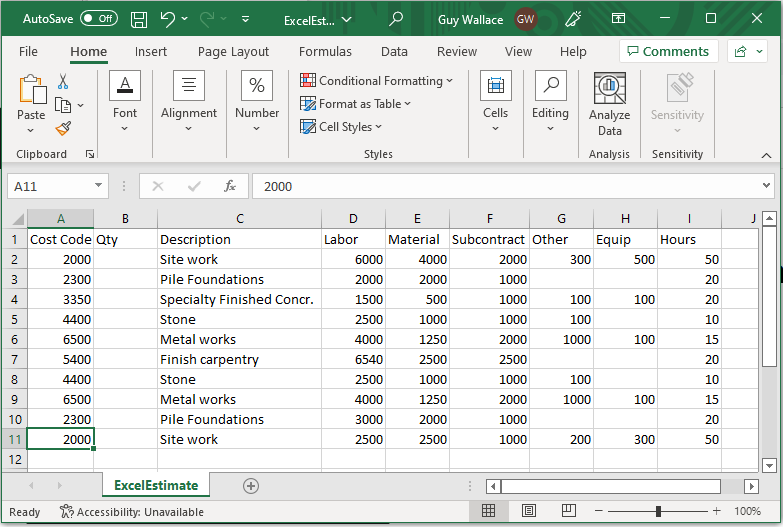
- Highlight or select the fields to maintain the leading zeros.
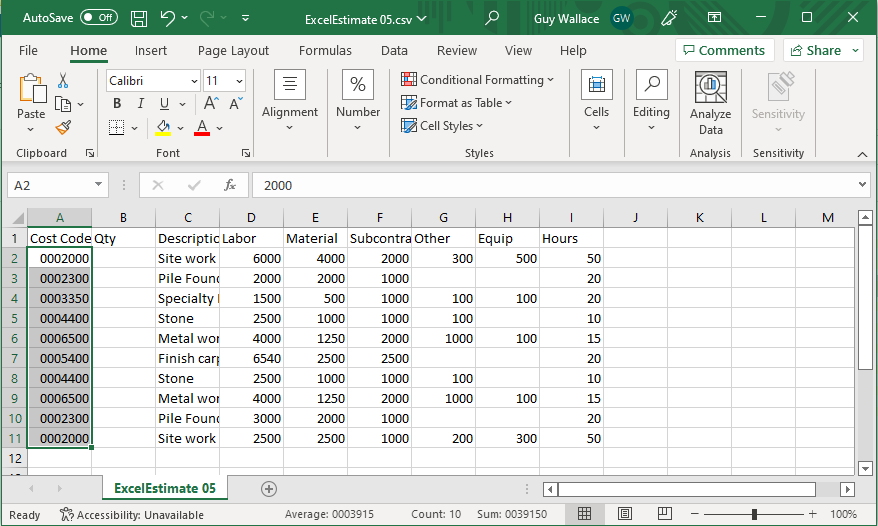
- Right click and select Format Cells.
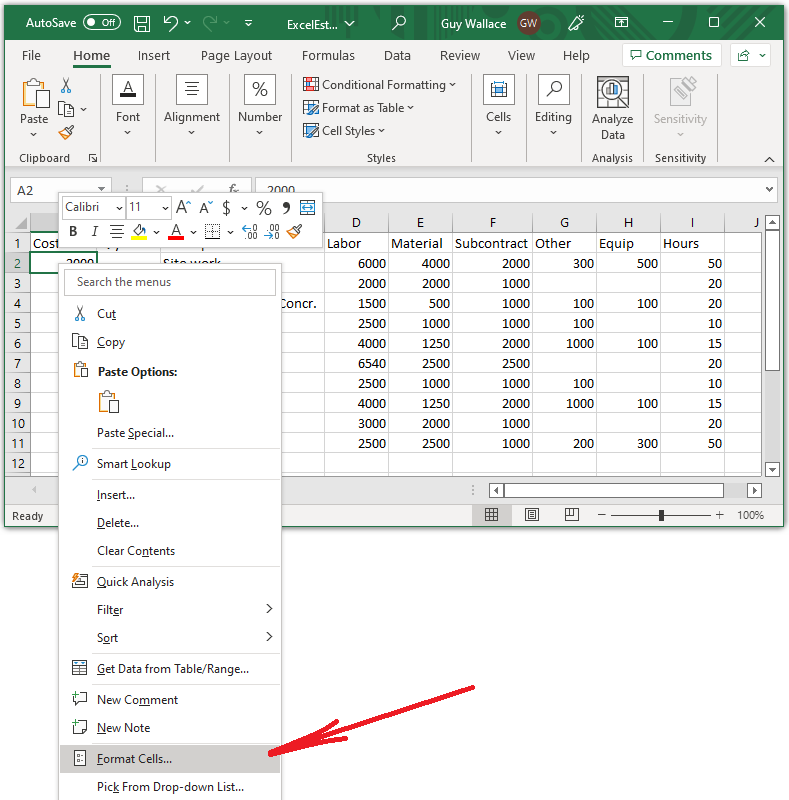
- Select Custom for the Category list.
- Select “0” from the Type list. Click “OK”
- In the Type field (at the top of the list) put in the number of zeros equal to the total number of integers needed in that field. Click OK.
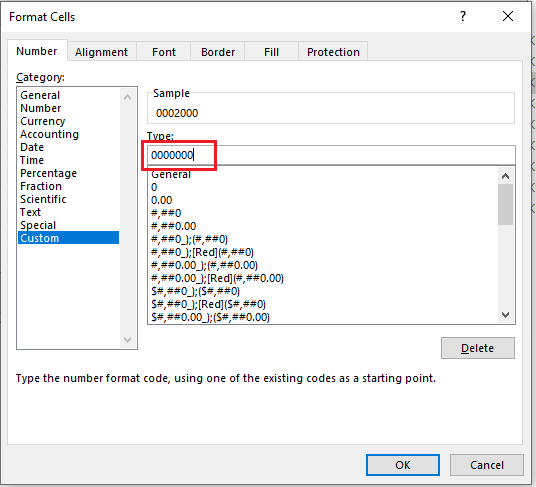
6. Save as CSV (Comma delimited) (*.csv)
7. to Validate open the file with “Notepad”