Job Access is a security feature that allows the ADMIN to designate specific user access per jobs. This is useful when project managers must filter through reports and long lists of jobs to find the ones they are overseeing. With Job Access the list will only show the ones they have been assigned to; this will also prevent them from creating transactions for jobs that they do not have access to. Settings in the Jobs and Users master record allows the ADMIN to assign or limit access wherever needed.
Figure 1: Shows the Job Access Tab on the Users master record.
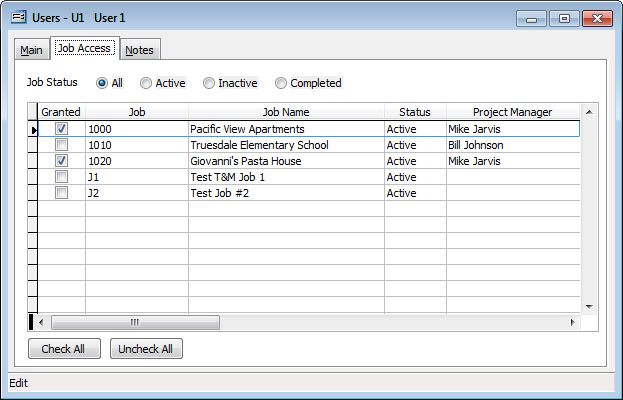
The ADMIN will have access to all jobs and is the only user that can set the access priviledges for the other users.
Figure 1 shows the list includes All jobs; the list can be filtered for the different job statuses. Notice that User 1 has been allowed access to 2 of the 5 jobs.
The default is to allow access to all jobs when this new feature is first installed or when a new user is created.
Figure 2: Shows the Job Access link on the Jobs master record Default Tab.
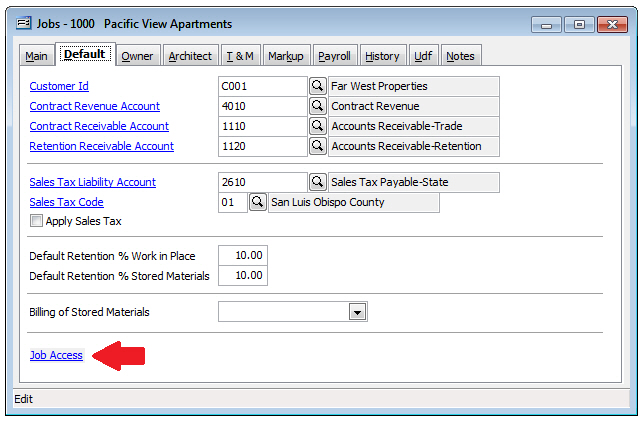
This link can only be opened by the ADMIN user.
Figure 3: Shows the Job Access form.

Job Access can also be designated per job as shown above. When the settings are changed on this form it will automatically update the settings on the Users master record.
Figure 4: Shows the Job Search form, only showing accessible jobs.
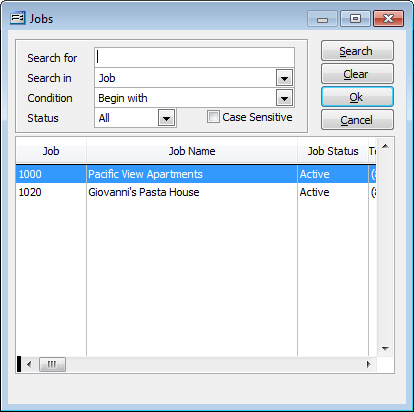
Figure 5: Shows a new job with the same number as an existing non-accessible job cannot be created.
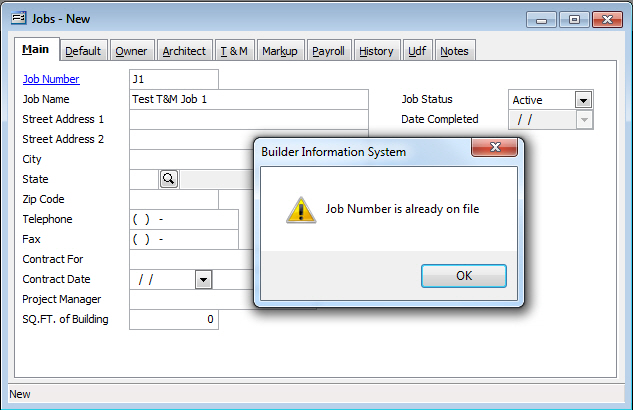
Figure 6: Shows a transaction cannot be entered for a job if the user does not have access.
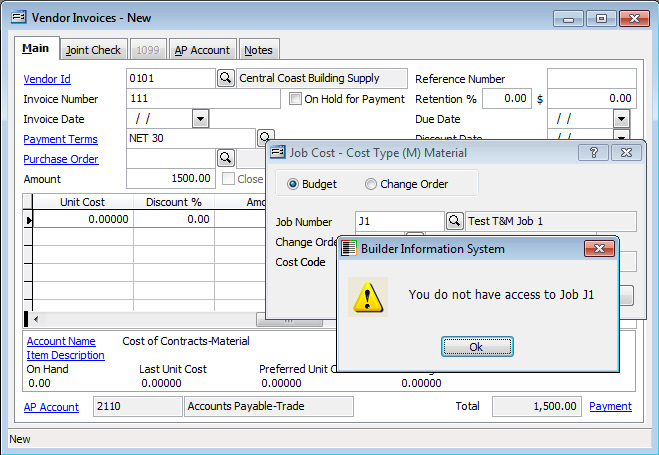
Figure 7: Shows the job information will not be available for any transactions that include non-accessible jobs.
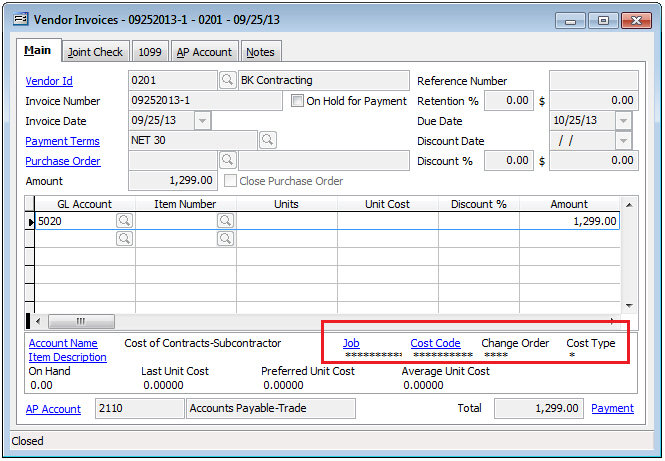
Figure 8: Shows the user will not be able to open other job transactions.
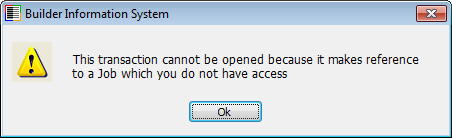
Figure 9: Shows the user will not be able to delete other job transactions.
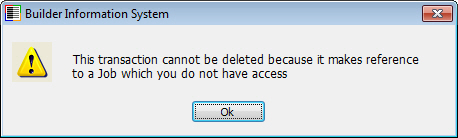
Figure 10: Shows the user can only view reports for the jobs he or she has access to.
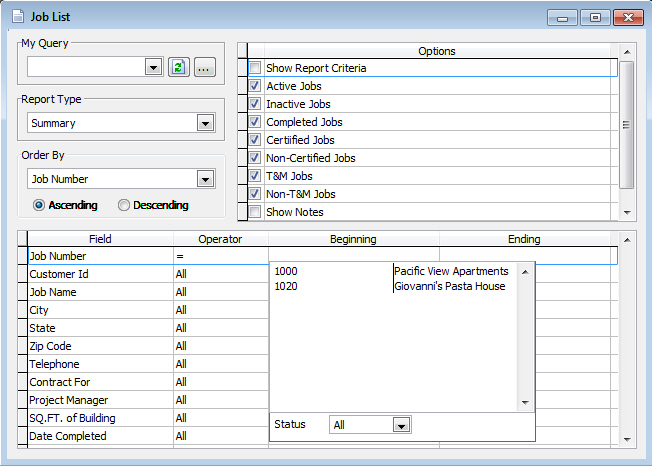
Security and confidentiality of job cost records are an increasing concern for many department managers.
Although this feature does improve both security and confidentiality it also serves as a useful tool for project managers to eliminate data on reports and transactions they do not need.
Many technical support calls have been regarding posting to the wrong job and the process for reversing and correcting those transactions; hopefully this feature will result in more accurate data entry.
