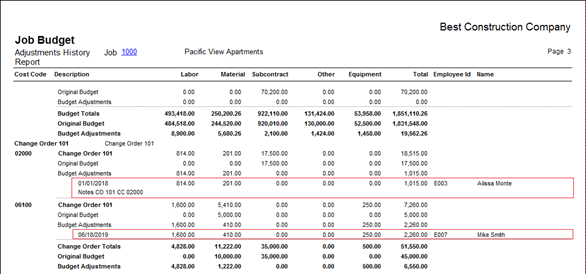An “Adjustment by Date” enhancement has been added to the Job Budget and Change Orders which tracks and reports budget or change orders adjustments by date.
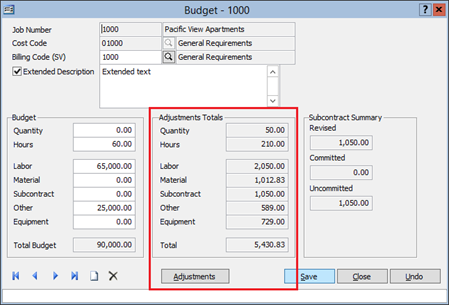
The adjustments section is now read-only and displays the totals for the entered adjustments. (See above.) A new “Adjustments” button provides access to the Budget Adjustments by Date form used to enter adjustments. (See below.)
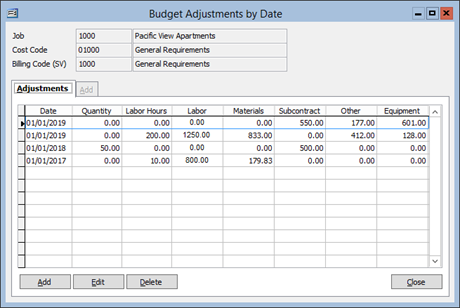
From the entry form new adjustments may be added and existing adjustments may be modified or deleted.
When deleting an existing adjustment, a confirmation prompt will appear.
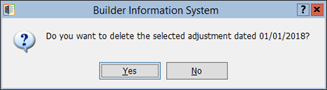
The “Add” button initiates a new adjustment entry. Enter or select a date (required), along with desired adjustment values. An optional Employee field is available to indicate authorization or entry of the adjustment.
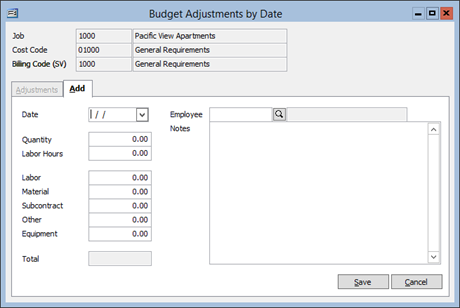
Existing adjustments may be modified by double-clicking the adjustment record or by selecting the record and pressing the “Edit” button. When modifying an adjustment, all values can be changed with the exception of the date. To change a date, the adjustment must be deleted and re-entered with the corrected date.
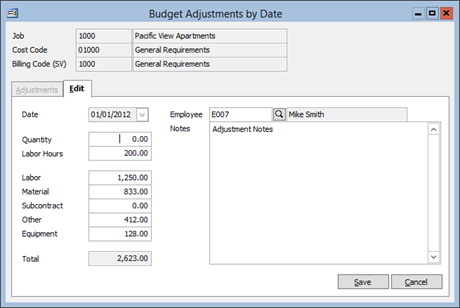
When an adjustment has been modified, a confirmation prompt will appear.
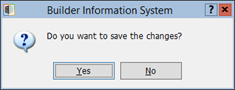
The Adjustments by Date functionality has also been applied to the Budget Change Orders form:
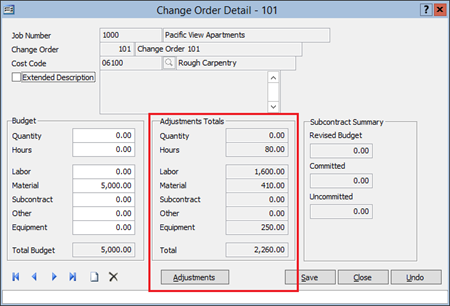
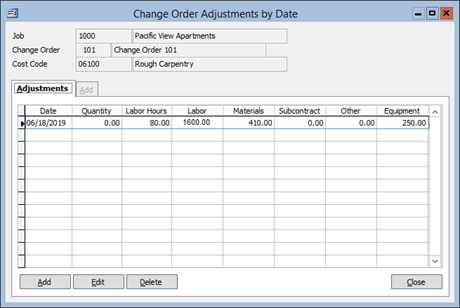
Adjustments can be created using any date independent of the fiscal year.
A new “Adjustments History” Report Type has been added to the Job Budget Report query form along with a “Show Extended Description” option which provides notes from the Adjustments by Date form and “Cost Code Line Separation” option which enhances the report visually.
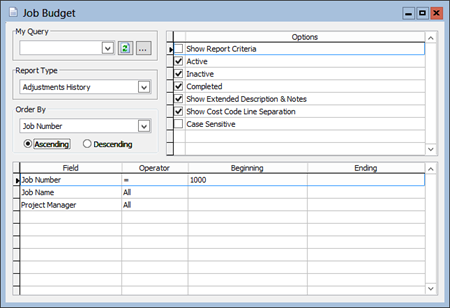
The new report type will list all the adjustments by date, including the employee and also including notes when required.
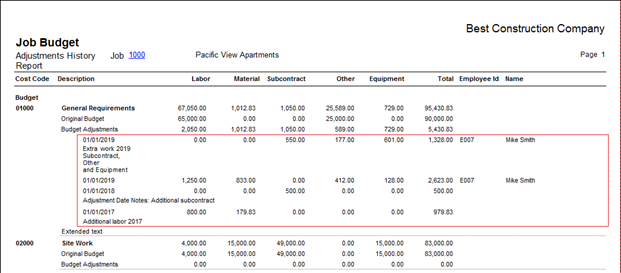
Budget Adjustments existing prior to version 1142.12 will be marked as “Legacy.” Legacy records may be modified by assigning a date and additional information using the “Edit” function.
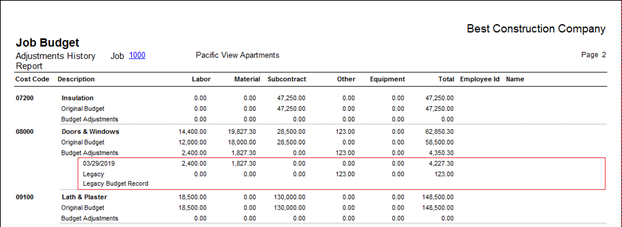
Change Orders are also included in the Job Budget Adjustments by Date report.