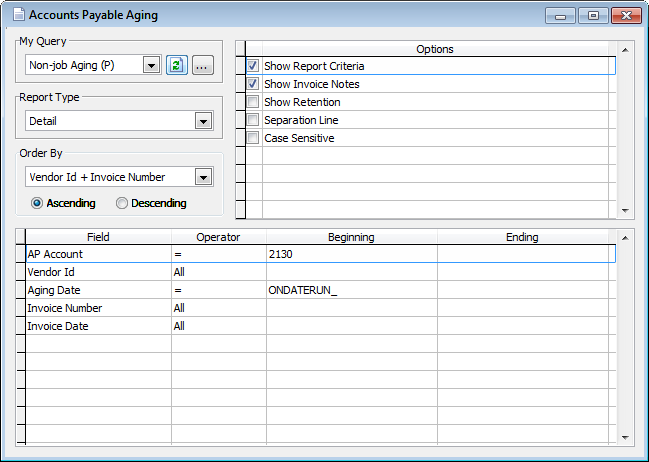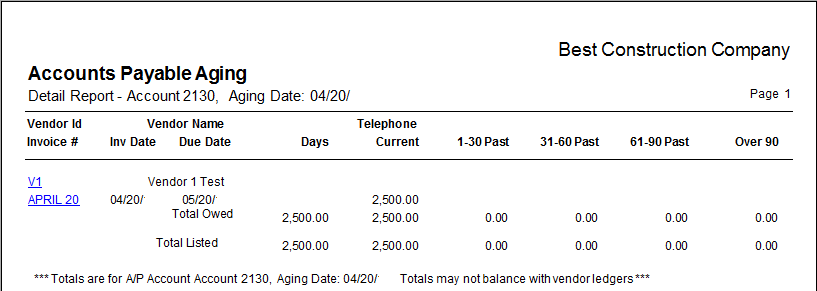BIS® is a construction specific accounting program. It includes two AP Aging reports that are commonly used:
Reports | Accounts Payable | Vendor Aging (includes all payables, both non-job and job related)
Reports | Accounts Payable | Job Aging (includes only job related payables)
However, on occasion some customers have preferred to see an aging report that does not include any job related payables.
The following steps can help you create an aging report similar to the Vendor Aging, but without listing job related payables.
First a little review. Open the System Wide Parameters AP tab and notice the Account Payable default GL account is probably set to your AP Trade account. This default will be used for Vendor Invoices and the Aging reports.
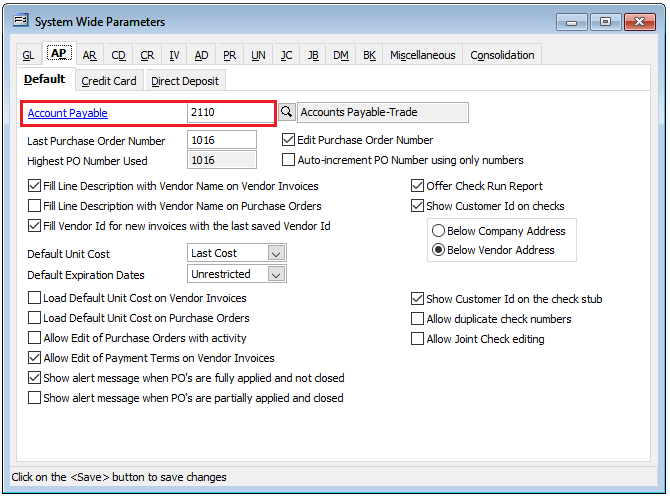
Next open the Vendor master record Default tab and notice the GL Account and Vendor Type settings.
Note: The Vendor Type master record is found at:
List | Miscellaneous | Vendor Types
When you create a new vendor type it will show on the drop-down list of the Vendors master record Default tab.
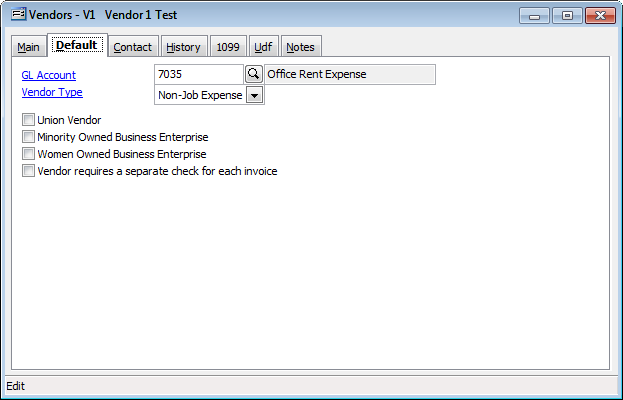
Review the Chart of Accounts and locate a GL account that can be used for non-job payables.
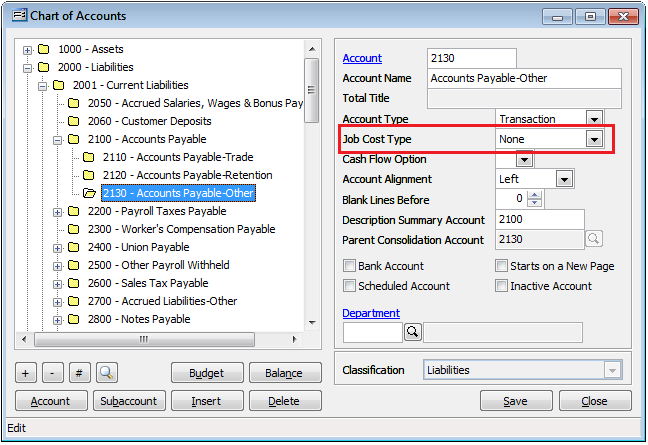
Notice the account in the example above is setup as a Job Cost Type = None.
Although GL 2110 (also Job Cost Type = None) has been established as the default on the System Wide Parameters AP tab other accounts can be used On-The-Fly when creating a new Vendor Invoice.
Create a new Vendor Invoice and move to the AP Account tab.
Note: The GL Account used on the Main tab is the Expense side (Debit) of the transaction, the AP Account is the Payable side (Credit).
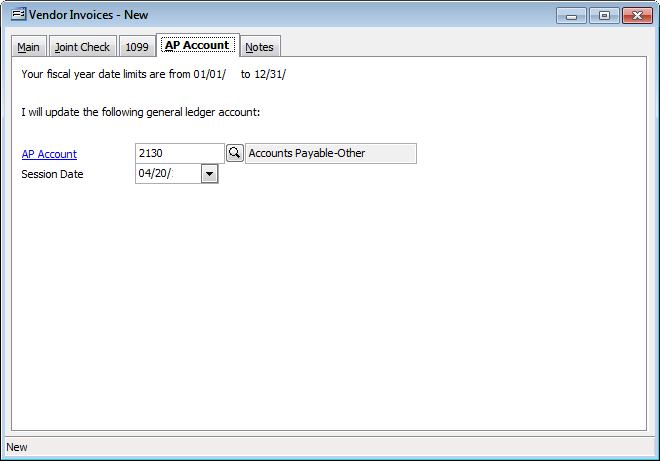
Change the AP Account default (that was loaded from System Wide Parameters) to the non-job account and save the invoice.
Open the Vendor Aging report query screen and establish a My Query report for the non-job AP Account.
An FAQ is available from the BIS® Technical Support Department regarding how to create a My Query filter.
By using the non-job AP Account on the query screen you will be able to filter out all other payables that have been posted to the AP Trade default account and produce a report without job payables.