Despite all efforts, many new BIS® users need to make changes to their Charts of Accounts that involve removing Description Accounts, but leaving the Transaction accounts below. However, data validation programming restricts the ability of users to remove those accounts unless they use the “work around” described here. The technique is really fairly simple, if not intuitive.
Look at the following segment of a Chart of Accounts:
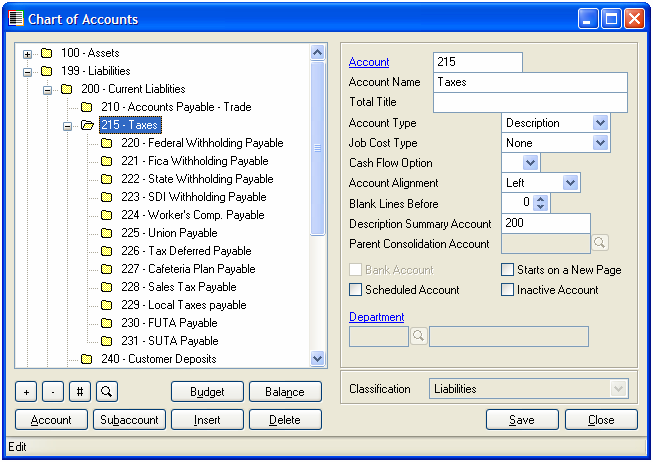
The user wants to remove the account 215 – Taxes. That would cause each Transaction account below to use a new Description Summary Account: Current Liabilities – 200.
However, if the user tries to remove the account 215, the system prevents that action. Similarly, if the user tries to change the Description Summary Account at the top of the list (220), the system prevents that action.
However, if the user simply begins with the last Transaction account of that sequence, the process is easy. Thus, the user simply selects Account 231, and changes its Description Summary Account to 200 – Current Liabilities. Then, the process is continued up the list to the first Transaction account of that group. Finally, the unwanted Description Summary account is deleted (since there are no Transaction accounts depending on it, and the Chart of Accounts is saved.
Example:
- Backup the company data.
- Select the last account of the section (231).
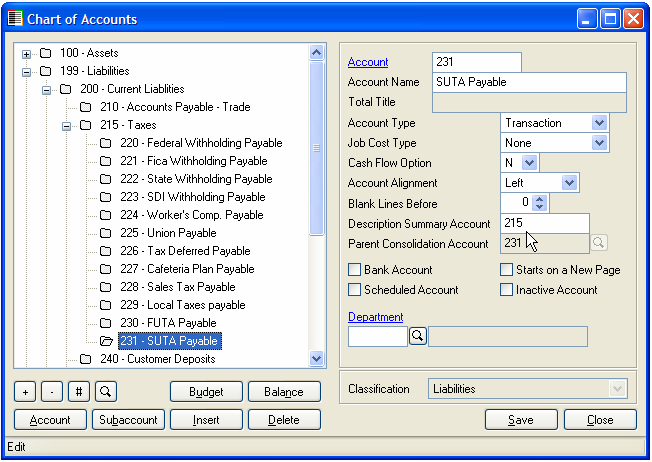
- Change the Description Summary Account to the one above (200).
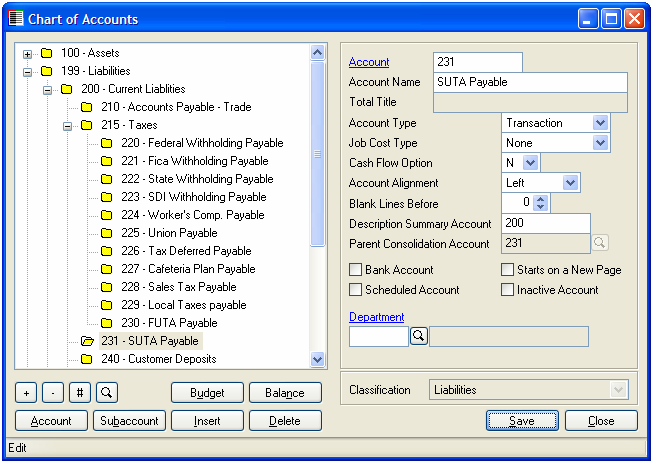
- Move to the next account or Save.
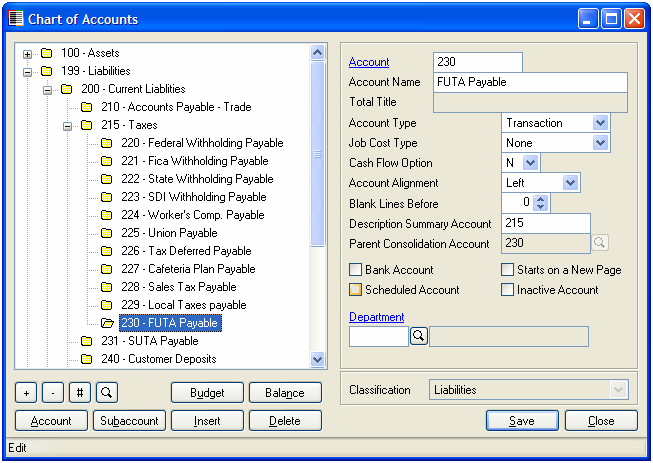
This must be done for all Transaction accounts under the unwanted Description account.
- Finally, delete the unwanted Description account (215).
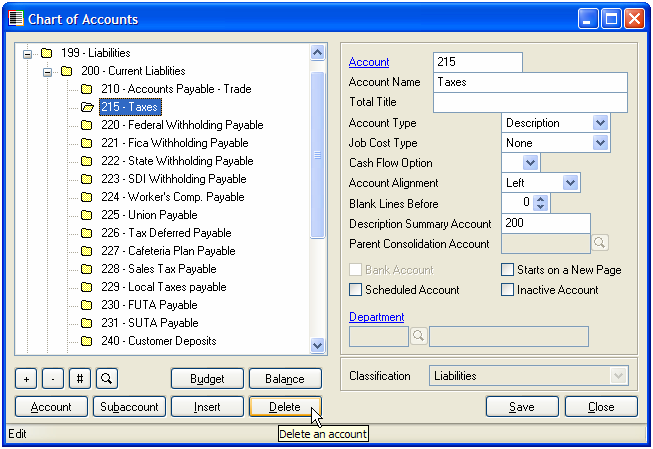
The user should run Recover to ensure data integrity.
