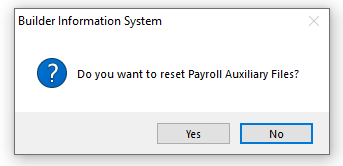On rare occasions, a user may determine that they wish to simply restart the payroll entry process in Payroll Hours and Adjustments from scratch. Builder Information Systems has an administrative tool just for that purpose, the Reset Auxiliary Payroll Files.
Note: This function clears out ALL entry information in Payroll Hours and Adjustments.
To access, go to Administrator, Recovery Tools and select Reset Auxiliary Payroll Files in the menu.
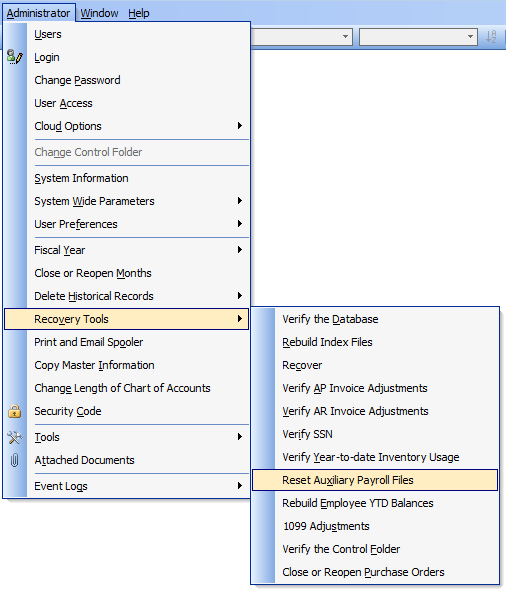
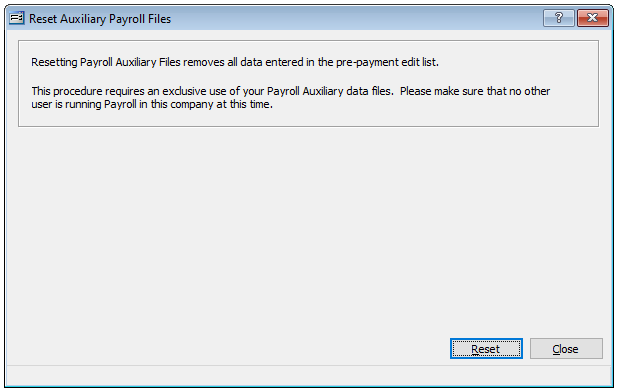
Click the Reset button in the lower right and then click Yes to the prompt to complete the process.