While background colors or an image provides aesthetics within the BIS, it can also be a way to identify which company data is being accessed to eliminate some confusion.
Go to Administrator, User Preferences and Select User Preferences in the menu.
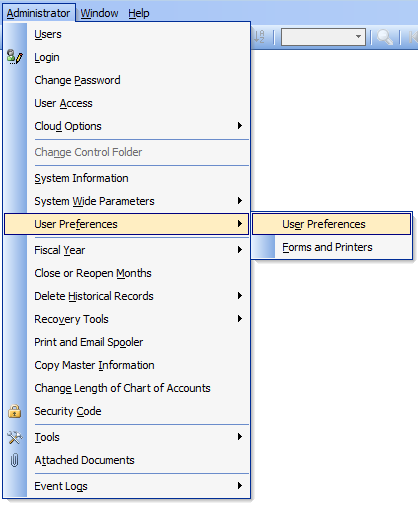
Select the Backgrounds tab.
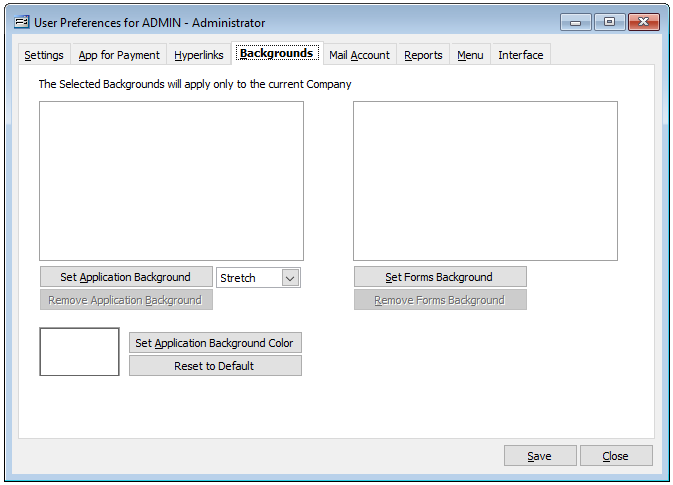
Set Application background Image
Clicking “Set Application background” will allow the user to browse and select a graphics image file. The drop-down to the right allows for selecting the placement of the graphics file on the screen.
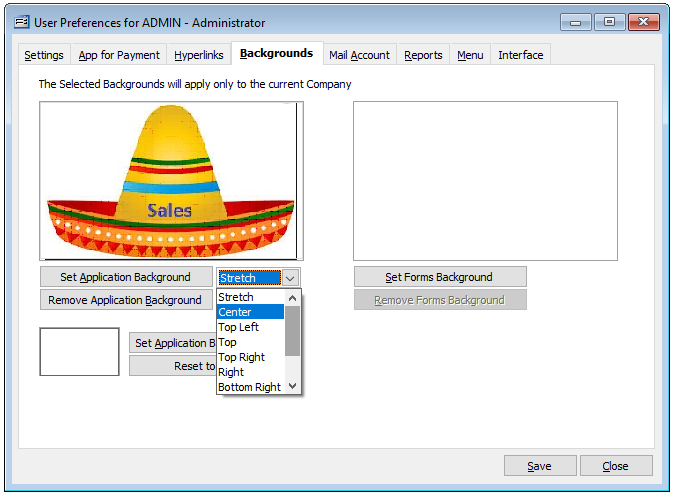
To remove a graphics file, click the “Set Application background” button again.
Set Background Color
Click “Set Application background Color” button and select the desired background color and click OK.
Reset to Default button resets the color back to the system default color.
Set Forms Background
“Set Forms Background” will allow the user to browse and select a graphics image file for the forms background.
