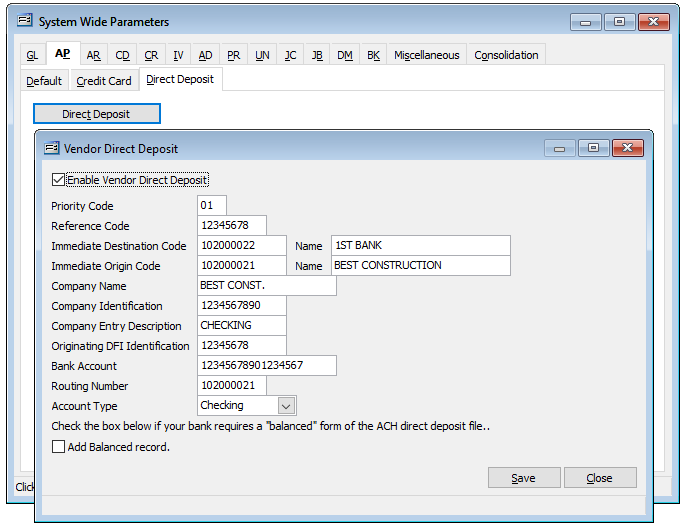System Wide Parameters as the name implies is the primary area in BIS where options and settings are available which affect all related areas within BIS. These settings are generally set or modified by the BIS Administrator.
To access, go to Administrator, System Wide Parameters and select System Wide Parameters in the menu.
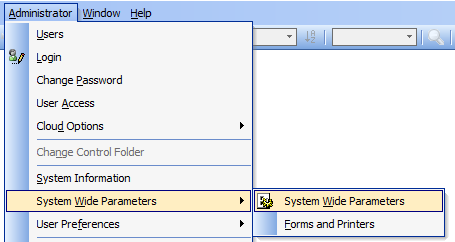
AP – Accounts Payable Tab
Default Sub-tab
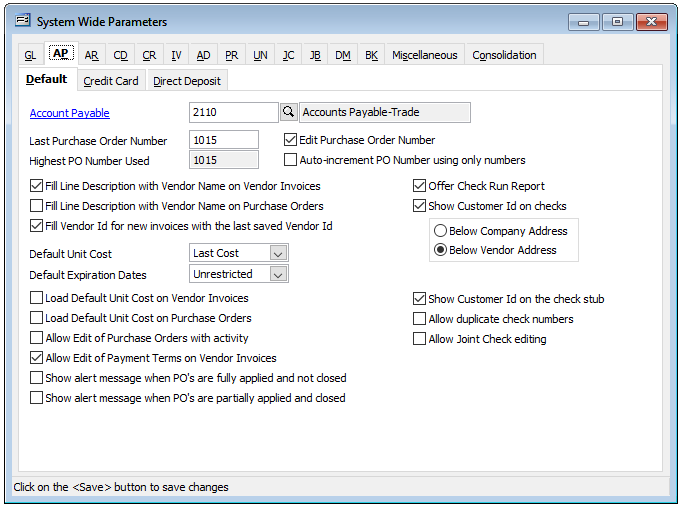
The AP tab, Default sub-tab first provides the Account Payable default field utilized for AP transactions.
Next are PO related fields if the Purchase Order module is apart of the company’s license.
Last Purchase Order Number field will indicate the most recently used PO#. This number may be changed to alter the next generated purchase order.
Highest PO Number Used will show the highest PO# that has been utilized.
Edit Purchase Order Number checkbox when checked will allow users to change the PO# on -the-fly, if needed.
Auto-increment PO Number using only numbers will not generate alphanumeric PO numbers (based on the Last PO number entered and saved) when checked.
Next are a series of checkbox options that are best reviewed to determine whether they are applicable. A few are related to the optional Inventory module which may or may not apply as well.
Notable Options:
Allow Edit of Payment Terms on Vendor Invoices which would allow the terms to be changed on-the-fly.
Allow Edit of Purchase Orders with activity which would allow changes to be made to an original PO after it has had activity.
Allow duplicate checks numbers which assure no disruption of the check number sequence when processing a multiple check run in the event of an overlap of check numbers that have been previously used.
Allow Joint Check editing may be useful if joint checks are issued frequently.
Credit Card Sub-tab
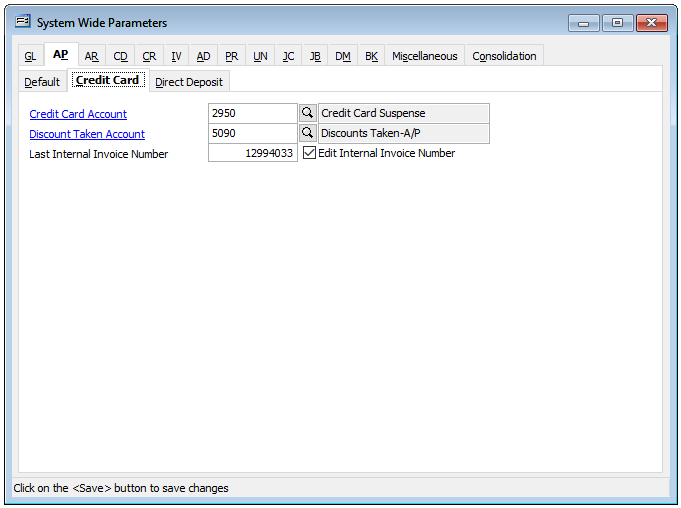
Credit Card Sub-tab provides account fields for the default Credit Card Account, Discount Taken Account along witha Last Internal Invoice Number field with an Edit Internal Invoice Number checkbox option for the Payment by Credit Card processes in BIS.
Direct Deposit Sub-tab
The Direct Deposit Sub-tab allows for setting up AP Direct Deposit for paying Vendors and subcontractors. (See knowledge base article on Direct Deposit.)